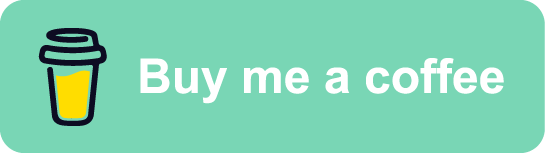Adding content
To add new page content create Markdown file in /content folder.
Use URL allowed characters for a file name.
To update home page text use index.md file in the root of /content folder.
Links
Adding links to another pages is quite straight-forward.
You can use either relative or absolute paths reflecting file structure inside /content folder.
Just do not add .md at the end of the link URL.
For example:
- If you want to create link to file
/content/about.md- use/about. - Link to
/content/articles/a.mdwill be/articles/a.
Meta-tags
To add custom meta-tags to your page, such as title or description use the following format at the top of the Markdown file:
---
title: "Your awesome page title!"
description: "Description of how come your page so awesome"
---
List of supported meta-tags could be found in related Next.js docs page.
Breadcrumbs
You can use meta-tags block described above to add breadcrumbTitle property.
This property defines how this page should be displayed in breadcrumbs for nested pages.
If no breadcrumbTitle specified, breadcrumbs mechanism will try to use the following properties ordered by priority:
- Meta
titleattribute - H1 tag from Markdown content of the file
- File name
Custom pages
Need a page with custom functionality or layout? No problem!
Create a file /src/app/yourCustomPagePath/Page.tsx with function returning JSX as default export.
Follow Next.js Pages and Layouts document for more details.
Custom "Not found" page.
If you want to update "Not found" page text — please, use /content/404.md file.
However, if you want to completely update layout of "Not found" page you need to update contents of catch (error) {} block in following files:
/src/app/page.tsx/src/app/[...path]/page.tsx